

If you’ve been following the crypto world, you know that security threats are on the rise. This is why self-custody hardware wallets have become an essential part of any serious crypto investor’s toolkit. By storing your private keys offline, you protect yourself from the most common online attacks, such as phishing, malware, and exchange hacks.
Trezor is one of the most trusted names in this space. With over a decade of experience, it has built a reputation for creating reliable, open-source wallets that balance security with ease of use. The Trezor Safe 3 is its latest release, designed to give you advanced security features at an affordable price.
But is Trezor Safe 3 worth it? In this article, we are going to answer exactly this question by looking at the feature provided by Trezor Safe 3 and how it compares to others.
Before diving into the Safe 3, it’s important to understand the company behind it.
Trezor was founded in 2013 by SatoshiLabs, a Prague-based team that launched the first-ever hardware wallet, the Trezor Model One, in 2014. Since then, it has released several popular models, including:
Over the years, Trezor has earned trust from hundreds of thousands of users and crypto security experts. It has maintained a commitment to open-source software, meaning anyone can audit the code to verify its security.
The Trezor Safe 3 is a mid-tier hardware wallet that sits between the Trezor One and the Trezor Safe 5. It delivers several key upgrades over the entry-level model, most notably the inclusion of a dedicated Secure Element chip for improved physical security.
Design highlights:
The Safe 3 is beginner-friendly, making it easy to set up and manage your assets through Trezor Suite, the company’s desktop and browser-based management tool.
While the Secure Element strengthens Trezor’s defense against physical attacks, Cypherock’s approach avoids storing a seed phrase in a single place entirely, which eliminates that attack vector altogether.
The biggest upgrade in the Safe 3 is the EAL6+ certified Secure Element chip. This is a specialized hardware component that:
Earlier Trezor models lacked this chip, making them more vulnerable to highly sophisticated physical attacks if an attacker had direct access to your device.
Cypherock Comparison:
While Trezor protects the seed with encryption inside a single device, Cypherock never stores the whole seed in one device. Instead, it splits it into encrypted shares across four different cards and one main device, requiring a combination to recover your wallet. This drastically reduces the risk of losing funds if one device is stolen.
For Bitcoin purists, Trezor offers a Bitcoin-only Safe 3. It’s limited to 2,013 units and comes in a bright Bitcoin-orange color.
CoinJoin is a privacy feature for Bitcoin transactions. It works by mixing your transactions with others, making it harder for outsiders to track where your coins came from or went.
Using CoinJoin with the Safe 3:
Shamir Backup lets you split your recovery phrase into multiple unique shares. You can set a threshold for how many are required to restore the wallet.
Example: In a 2-of-3 scheme:
Cypherock Comparison:
Cypherock builds this multi-share resilience into its design by default. There’s no need to write down a seed phrase at all — the system automatically distributes and encrypts key shares across multiple devices.
The Trezor Safe 3 supports:
It works with:
Not supported:
Pros:
Cons:
Setup:
Sending funds:
The Trezor Safe 3 is an excellent choice if you want strong security at an affordable price. Its Secure Element chip, Shamir Backup support, and privacy tools make it a reliable long-term storage solution for most crypto users.
For maximum resilience against theft, loss, or personal mistakes, consider pairing or replacing it with a Cypherock X1, which takes self-custody a step further by eliminating the single point of failure in seed phrase storage.
If you value open-source transparency, strong encryption, and a smooth user experience, the Safe 3 is a safe bet.
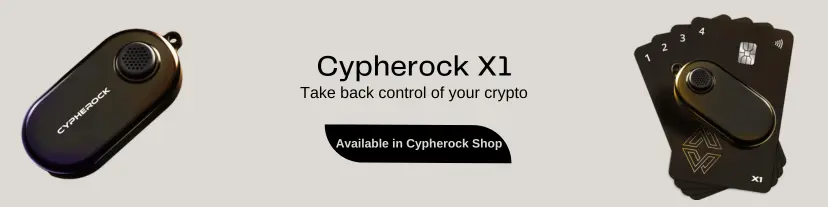
Start securing your crypto journey today—visit Cypherock X1 to learn more.
Connect with us:
Twitter: @CypherockWallet
Telegram: Join the Community
