
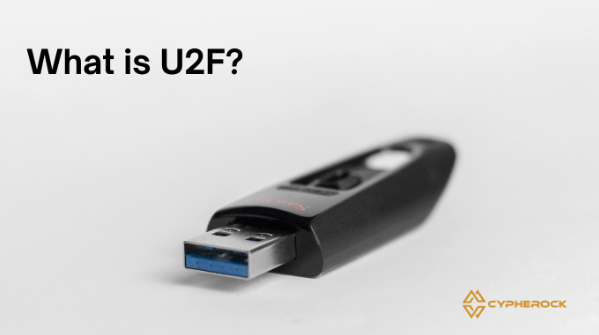
U2F stands for Universal Second Factor, a two-factor authentication (2FA) security standard for online services. U2F provides an extra layer of security by requiring both a password and a physical security key to access an online account. Therefore, to access the account, a user must have both the password and the physical U2F key. U2F makes it much more difficult for an attacker to gain access to an account, as they would need both the password and the physical U2F key. As a result, U2F is often recommended for individuals and organizations who are particularly concerned about the security of their online accounts and want to use the strongest possible authentication methods.
By using a single U2F key, individuals can secure multiple online accounts with two-factor authentication (2FA). This eliminates the need to use multiple 2FA methods, such as SMS codes or TOTP, for each account. With a U2F key, users simply plug it into their computer or tap it on their mobile device, and they are automatically logged in to their secure accounts. This not only makes it easier for users to manage their security, but it also makes it more difficult for attackers to gain access to their accounts, as they would need both the password and the physical U2F key.
To use a Universal Second Factor key, follow these steps -
Note: The specific steps for registering and using a U2F key may vary depending on the online service or account you are using, so be sure to follow the instructions provided by the service or account you are using.
U2F keys are widely used by cryptocurrency exchanges as an additional layer of security for accessing and managing digital assets. By using a U2F key, users can ensure that their account is protected even if their password is compromised.
U2F keys provide an easy and secure method of two-factor authentication (2FA) for accessing and managing digital assets. By requiring both a password and a physical U2F key, users can increase the security of their digital assets and reduce the risk of their accounts being compromised by malicious actors.
U2F keys can help protect against phishing attacks, which are attempts by malicious actors to trick users into giving away their password. With a U2F key, even if a user enters their password into a fake website, the attacker will not be able to access the user’s account without the physical U2F key.
These keys can also be used to secure online transactions, such as buying and selling cryptocurrency. By requiring both a password and a physical U2F key, users can increase the security of their transactions and reduce the risk of their accounts being compromised by malicious actors.
We are live for orders @ www.cypherock.com/product/cypherock-x1
Connect with us:
Twitter :twitter.com/CypherockWallet
Telegram: t.me/cypherock
