

Are you trying to pick the safest way to store your crypto? With hacks and scams always in the news, choosing the right hardware wallet is more important than ever.
In this guide, you’ll see how Ledger, GridPlus, and Cypherock compare, so you can find the best wallet for your needs, your style, and your future.
Let’s start by looking at what each wallet looks like and how it’s built. Design isn’t just about looks. It’s about how you use the wallet, how portable it is, and how easy it feels to trust.
Ledger wallets are small and lightweight. Imagine a USB stick, but with a small screen and two physical buttons. You connect it by USB, and the Nano X can also use Bluetooth. Inside, Ledger uses a Secure Element chip.
This chip is like a safe hidden inside the wallet, protecting your private keys from hackers or viruses on your computer. The device is tough, with a steel cover that adds strength without making it bulky. You can take it anywhere—just slip it in your pocket.
GridPlus Lattice1 is much bigger. It looks like a mini tablet, with a 5-inch touchscreen on the front. The screen makes navigation smooth and lets you clearly review every transaction. It has two chips inside: one keeps your private keys secure, while the other handles connections and less sensitive tasks.
There’s a slot for SafeCards, which are like high-tech credit cards that store your wallet’s secrets. The Lattice1 stays on your desk and needs constant power from a wall plug, which means you always have instant access—but you can’t just grab it and go.
Cypherock X1 is different from both. It has a small main vault and four separate X1 cards, each about the size of a credit card. Your wallet splits your key into five pieces: one stays in the main device, and the others go on each card.
You only need the vault and one card to access your crypto. This design means no single piece can unlock your wallet, making it much harder for anyone to steal your funds. The vault is pocket-sized, light, and simple. The cards can be hidden in different places for extra safety.
Security is the main reason you buy a hardware wallet. Let’s see how each brand keeps your coins and tokens safe from theft or mistakes.
Ledger uses a Secure Element chip that isolates your keys from any other device or app. When you want to send crypto, the transaction is signed inside this chip, so your private keys never touch your computer or phone.
Ledger requires you to enter a PIN every time you unlock the device. If someone steals your Ledger, they can’t do anything without that PIN. To recover your funds, you get a 24-word seed phrase, which you must write down and keep private. However, Ledger had a serious security issue in 2023, when user data leaked online.
GridPlus Lattice1 goes a step further. It separates your wallet’s core functions into two parts: one chip handles all secure actions, while another does less sensitive work. It uses a CLDS tamper detection mesh that can sense if someone tries to physically break into the device.
If it detects tampering, it wipes your secrets to protect your funds. SafeCards store private keys and are PIN protected. Each card locks forever after a few wrong attempts, which stops thieves from guessing your PIN.
Cypherock X1 doesn’t require traditional seed phrase backup at all. Instead, it splits your keys into five pieces using a cryptographic method. No single part has the whole key. You keep the vault and the cards in different places.
Each card uses an EAL 6+ secure chip—one of the highest security ratings in consumer tech. You need your vault and just one card to access your wallet. Even if someone finds three of your cards, they still can’t steal your crypto.
Backing up your wallet is crucial. If you lose your wallet or it breaks, you need a safe way to get your crypto back.
With Ledger, backup is old-school. At setup, the device shows you a 24-word seed phrase. You must write it down by hand. If you ever lose or break your Ledger, this phrase is the only way to restore your funds. But if someone else finds it, they could steal everything.
That’s why Ledger’s biggest risk is losing or exposing your seed phrase. There is no backup system beyond this phrase, unless you pay for extra services like “Ledger Recover.”
GridPlus Lattice1 uses SafeCards for backup. When you make a new wallet, you can store copies on different SafeCards. Each card needs a PIN. If you lose the main device, just plug a SafeCard into a new Lattice1, enter your PIN, and your wallet is restored.
You can have multiple SafeCards for redundancy—handy if you worry about losing one. There’s no phrase to memorize or hide.
Cypherock X1 takes a new approach. No phrase, no paper, no metal backup plate. Your key is split across the main device and the four cards. If you lose up to three cards, you still have access. To restore, just use the vault and any one X1 card.
You can also import and backup other wallets by splitting their seed phrases across the cards. This makes backup safer and inheritance planning much easier.
How easy is it to use these wallets every day? Can you send, receive, and check balances without headaches?
Ledger uses the Ledger Live app, available on computer and phone. This app is simple, colorful, and clear. You see your crypto balances, history, and can send or receive coins with just a few clicks. On the device, the OLED screen is small but sharp.
You use two buttons to move through menus and approve actions. Ledger is popular with beginners because the setup process guides you step-by-step.
GridPlus gives you a big color touchscreen. You tap to choose wallets, view addresses, and approve transactions. It’s much easier to read than tiny screens. The Lattice1 connects with popular browser wallets like MetaMask, so you can use it for DeFi, NFTs, and more.
The always-on design means there’s no waiting for it to boot up. If you’re used to tablets or phones, you’ll find it natural to use.
Cypherock uses both hardware and software for the interface. The vault has a simple display and a joystick, which you use to pick options and confirm actions. For advanced control, you use the CySync app on your computer.
CySync lets you view your portfolio, track all assets, and handle passwords and two-factor authentication. Swapping between wallets is fast—just tap a card, and you’re ready to go. The setup is user-friendly, though it feels a bit different at first if you’ve never used a multi-part wallet.
Can you and other security experts review the software running on these wallets? Transparency is key for building trust.
Ledger’s apps and firmware are open-source, which means anyone can check how they work. But the Secure Element chip and some hardware details are closed. That means you’re trusting Ledger for the deepest security parts. Still, regular audits and the big user base mean flaws are found and fixed quickly.
GridPlus opens up much of its firmware for the community to review. Its Secure Element chip is proprietary, but the code running on the main device can be inspected and improved by outside experts. The company shares detailed documentation about its design and security approach, making it easy to understand how the wallet works.
Cypherock’s main vault firmware is fully open-source. Anyone can look at the code and report bugs or issues. The firmware on the X1 cards themselves is closed, but these cards use high-assurance chips to protect your keys. Supply chain security is taken seriously, and each part of the device is authenticated during setup.
You want to store all your assets in one place. Let’s compare how many coins and networks each wallet can handle.
Ledger is known for its huge coin support. You can manage over 5,000 coins and tokens, including Bitcoin, Ethereum, Solana, and thousands of ERC-20 and BEP-20 tokens. Ledger Live lets you add new coins with a few clicks. Updates often bring new asset support, and the large developer community keeps the platform growing.
GridPlus supports Bitcoin, Ethereum, and all EVM-compatible networks (like Binance Smart Chain and Polygon). Support for Solana and other top chains is growing. Each SafeCard can store a separate wallet, so you can keep your coins organized. The wallet works well with MetaMask, so you can use it with nearly any EVM dApp or DeFi protocol.
Cypherock supports a wide range of cryptocurrencies, including Ethereum, Polygon, Solana, Near, and their tokens. You can track and manage NFTs too. Updates to the CySync app add new coins and tokens regularly. Cypherock lets you see your whole portfolio in one place, making it easy to handle many types of assets.
A great wallet needs a strong app for managing your portfolio, tracking prices, and keeping things organized.
Ledger Live is a complete portfolio tool. You can see all your balances, view price charts, and check transaction history. You can send, receive, and swap coins right from the app. Real-time price tracking and staking options are built-in. Ledger Live makes it easy for you to use advanced features without being a crypto expert.
GridPlus doesn’t have a flashy native app like Ledger or Cypherock. Instead, it connects to third-party wallets like MetaMask, Rabby, and Frame. This means you get a familiar interface for managing Ethereum and EVM chains. Portfolio management is more basic, but if you’re active in DeFi or NFTs, you’ll appreciate the compatibility.
CySync is Cypherock’s companion app for desktop. It shows your full portfolio, not just coins but also NFTs and DeFi holdings. You get powerful tools like an integrated password manager and two-factor authentication. You see all your wallets—personal, DeFi, or business—in a single view. It’s great for tracking and managing many accounts in one place.
If something happens to you, can your family access your crypto? And can you keep multiple wallets separated for different needs?
Ledger doesn’t offer a built-in inheritance plan. The only way to pass on your crypto is by sharing your 24-word seed phrase. If your heirs don’t know how to use it, they might lose access forever. There’s no simple way to separate wallets for different uses on one device.
GridPlus gives you multi-wallet management through SafeCards. You can have separate wallets for personal savings, trading, or business. Each SafeCard is its own vault. For inheritance, you can give a SafeCard and PIN to someone you trust. There’s no special inheritance feature, but splitting wallets this way helps you organize and pass on your crypto.
Cypherock was built with inheritance in mind. You can give a vault and an X1 card to different heirs. They only need one card and the vault to recover your funds. You can manage many wallets from one device, including seed phrases from other wallets. Cypherock is the only wallet in this list to offer such a strong, built-in inheritance plan.
Let’s review the main strengths and weaknesses of each wallet to help you decide.
Pros:
Cons:
Pros:
Cons:
Pros:
Cons:
Cypherock X1 is ideal if you’re worried about losing a seed phrase, want to plan for inheritance, or handle many wallets at once. The CySync app adds convenience for anyone managing a serious crypto portfolio.
Ledger is a solid choice if you want something simple, trusted, and easy to use. It’s great for beginners or anyone who wants a portable wallet with broad support.
GridPlus Lattice1 is best for you if you care most about physical security, use DeFi, or need to keep many wallets organized. It’s perfect if your crypto stays at home or in an office.
Choose the wallet that matches your priorities—whether that’s simple use, tough security, or future-proof planning. In the end, it’s your keys and your choice.
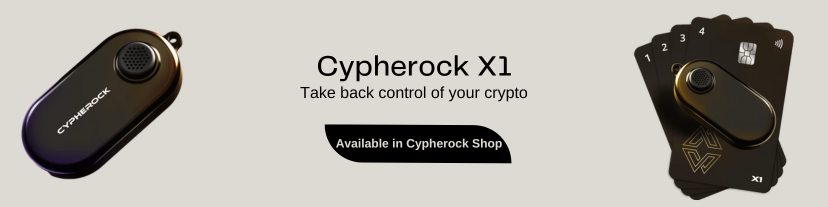
Start securing your crypto journey today—visit Cypherock X1 to learn more.
Connect with us:
Twitter: @CypherockWallet
Telegram: Join the Community
