
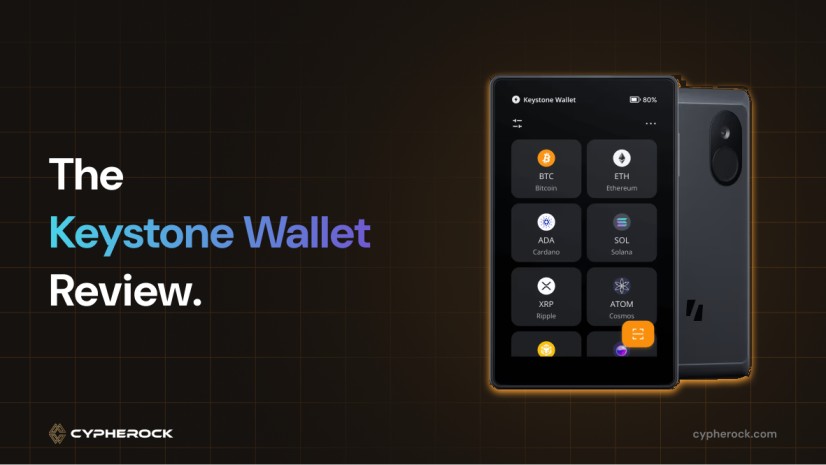
When you own cryptocurrency, you also own a digital identity. Your crypto wallet isn’t just a tool for moving coins around, it’s the gateway to your assets, DeFi projects, NFTs, and everything you do in Web3. In 2025, the risks of hacks and phishing scams are everywhere. That’s why using a hardware wallet is one of the smartest steps you can take to protect your crypto.
The Keystone 3 Pro is a hardware wallet that wants to make security and usability easy for everyone. It has a big touchscreen and a lot of advanced features. But is it really the wallet you should trust with your assets? Is there a better option out there?
As you’ll see in this review, we’ll break down everything about the Keystone 3 Pro, and we’ll also show you how alternatives like Cypherock X1 can give you even greater peace of mind, especially if you want to secure more than just Ethereum or Bitcoin.
There are two main types of crypto wallets: hot wallets and cold wallets.
Hot wallets are connected to the internet. They’re great for speed, but they can be hacked if your device gets a virus or someone steals your login info.
Cold wallets, like hardware wallets, are physical devices that store your crypto keys offline. This means even if your computer gets hacked, your coins are still safe. Hardware wallets look like small USB drives or even mini smartphones. You set them up, write down a backup phrase (usually 12 or 24 words), and use them whenever you want to send or receive crypto.
The whole idea is simple: If your private keys aren’t on a device connected to the web, hackers can’t get them. That’s why so many people use hardware wallets to store their savings.
Keystone is a hardware wallet company with a history going back to 2018, starting as Cobo Vault. It was founded in Asia-Pacific by leaders who focused on military-grade security and tough build quality. Over time, they shifted to the name Keystone, added new features, and stuck to one mission: giving you real security for your crypto.
One thing that sets Keystone apart is how open they are about their technology. They have open-source firmware, share their code for others to check, and even publish security audits. Early on, they were among the first to offer QR code signing, making it possible to sign transactions with your wallet using a camera, instead of plugging in a USB cable or turning on Bluetooth.
When you open a Keystone 3 Pro box, you get a slick unboxing experience. The wallet comes in a black box with the following items inside:
The wallet feels solid and looks modern, with a big screen that’s easy to read. You can even buy the Keystone Tablet, a stainless-steel plate to store your seed phrase safely, great if you worry about fire or water damage.
One downside? Everything is in one box. If you lose it or it’s stolen, you could be at risk, especially if your seed phrase is nearby.
This is where Cypherock X1 stands out. With Cypherock, your private keys are split into four cards and the main device. You can store these in different places. There’s no single point of failure, so you get true peace of mind that even physical theft or disasters won’t leave you empty-handed.
One of the coolest things about the Keystone 3 Pro is how it works with MetaMask, the popular browser wallet for Web3. Keystone uses QR codes for everything. When you want to send funds or sign a transaction on MetaMask, you just scan a QR code with your Keystone wallet. There’s no need for USB, Bluetooth, or WiFi.
Why does this matter? Hackers can’t steal your keys through a cable or a wireless connection because there isn’t one. Your Keystone stays totally “air-gapped.” This is one of the safest ways to use a hardware wallet, especially for DeFi and NFT projects on Ethereum or other EVM-compatible chains.
Keystone is also open-source. Anyone can check their QR code standards and see how transactions are signed. That’s important if you care about security and privacy.
If you like to hold a mix of coins and tokens, Keystone 3 Pro has you covered. It supports over 5,500 coins and tokens from more than 200 different blockchains. That means you can manage everything from Bitcoin and Ethereum to smaller altcoins and NFTs.
But here’s the catch: Keystone doesn’t have its own built-in app for all these coins. You need to use different third-party wallets (like MetaMask or others) to handle various assets. This can be a bit confusing for beginners. If you want to stake coins, you’ll have to do it through those apps, Keystone doesn’t have built-in staking for most coins.
Security is the heart of the Keystone 3 Pro. Here’s what makes it stand out:
But there are still risks: If your backup phrase is in one spot, a thief or disaster can still wipe out your savings.
Here’s where Cypherock X1 comes into the picture. With Cypherock, your seed phrase is split and stored on multiple devices. There is no single point where your keys are exposed, not on the device, not on a card, not even on your computer. Even if someone gets one piece, they can’t get your crypto. Cypherock is also open-source and audited, so you get transparency and next-level protection.
Setting up Keystone 3 Pro is pretty straightforward:
So, what’s it like using the Keystone 3 Pro every day?
Cypherock X1 makes backups even safer. Because your keys are split, you never have to worry about losing everything if you misplace a single card. It’s a safer, smarter system, especially for people who tend to lose things or want to protect their family’s savings.
How does Keystone 3 Pro compare to the best wallets out there?
Why Cypherock X1 stands out as a reliable alternative:
Keystone 3 Pro is a great choice if you:
But it might not be right for you if you:
The Keystone 3 Pro is a serious hardware wallet. It’s secure, easy to use, and packed with cool features, like QR code signing and a big touchscreen. If you’re all about DeFi, and MetaMask, you’ll probably love it.
But think carefully about what you need. If you want all-in-one coin management, disaster-proof backups, and the option to plan for the future (like inheritance for your family), you may want to look at Cypherock X1. Cypherock’s unique approach to decentralized backup, open-source software, and multi-coin support makes it one of the safest, smartest wallets you can buy in 2025.
Pick the wallet that fits your lifestyle, risk tolerance, and future plans. For many, Cypherock X1 offers the next level of crypto security, beyond anything you’ve seen from standard hardware wallets.
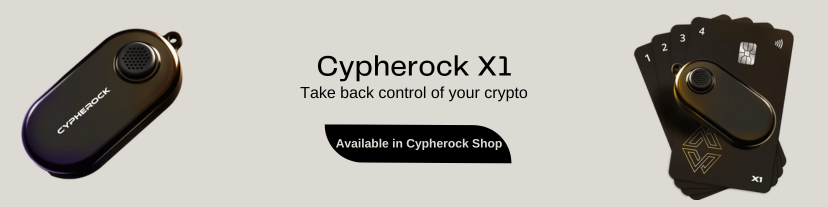
Start securing your crypto journey today—visit Cypherock X1 to learn more.
Connect with us:
Twitter: @CypherockWallet
Telegram: Join the Community
