

Do you ever wonder how to really keep your Bitcoin safe? With hacks and scams always making headlines, it's smart to ask if your crypto is truly protected. That’s where hardware wallets come in. They act like a secret vault for your digital money, keeping it offline and away from hackers.
One wallet you might have seen is the Blockstream Jade. It’s gotten attention for focusing only on Bitcoin. This wallet promises security, privacy, and control, especially for people who care most about Bitcoin. But is that enough? And how does it stack up to other wallets, like Cypherock X1, that offer even more?
You’re about to learn everything you need to know about the Jade wallet’s security, setup, features, and who it’s best for. If you’re considering buying a hardware wallet, or just want to protect your Bitcoin better, keep reading.
Before you trust any wallet, you should know who made it. Blockstream isn’t new to the crypto world. In fact, Blockstream has been building Bitcoin technology since 2014. That’s over a decade in the industry.
The company has made lots of things you might have heard about, even if you didn’t realize it. They built the Liquid Network, which lets people move Bitcoin quickly and privately. Blockstream also sends the Bitcoin blockchain to the world using satellites in space. And their Green Wallet app is a popular way to manage Bitcoin on your phone or computer.
So, when Blockstream launched the Jade wallet in 2022, it wasn’t a surprise that people paid attention. The wallet was designed for Bitcoiners, by Bitcoiners. That means the features, security, and even the look were made for people who care most about keeping Bitcoin safe.
If you order a Blockstream Jade, here’s what you’ll find in the box: the Jade hardware wallet itself, a braided USB-A to USB-C cable, cards for writing down your seed phrase (these are recovery words), and a quick start guide. There’s also a SeedQR card so you can use QR codes for recovery if you want.
The wallet is small and lightweight. It’s about the size of your thumb and feels more like a USB stick than a smartphone. The plastic body helps keep it light, and there are a few color options, like black, blue, orange, green, and a clear version.
Some people love the compact design for hiding or carrying, but others think the plastic feels less durable than metal wallets. If you drop it, it might take a hit, but it’s not built to survive everything. The buttons and scroll wheel feel solid, though, and the main button clicks nicely.
Jade isn’t flashy. There’s a “JADE” label on the front and a Blockstream logo on the back. Some people like the simple look, while others wish the wallet was totally blank for privacy. Either way, you won’t find any extra fluff in the box—just the basics to get you started.
The wallet has a small 1.14-inch color screen. This makes it easy to see what’s happening, like addresses or settings, but the display is pretty tiny. If you have good eyesight, you’ll be fine. If you struggle with small text, the screen might feel cramped.
Jade has a scroll wheel and buttons, not a touch screen. You use these to move through menus, pick options, and confirm things. Most people say the buttons feel good and are easy to use, especially after a few tries.
When it comes to connecting, Jade gives you options. You can use USB-C (with the cable included), Bluetooth, or even scan QR codes with its built-in camera. That means you can pair it with your phone, laptop, or desktop, and you never have to type your private info into an online system.
But there are limits. Jade doesn’t have NFC, so you can’t just tap it to a phone. It also doesn’t have a microSD card slot, so you can’t save backups there. That means if you want to keep a backup, you’ll need to write your recovery words on paper or use SeedQR.
Jade has some “air-gapped” features. That means it can do some things without ever touching the internet. But because you still need to connect to update firmware or use some wallet features, it isn’t fully air-gapped like some wallets.
The wallet has a rechargeable battery, so you can use it wirelessly. It charges with the USB-C port, and most people say the battery lasts long enough for normal use, though some reviews complain about short battery life.
Setting up Jade is pretty easy, but it’s good to take your time and do it right. Here’s how it works, step by step.
First, take everything out of the box and make sure nothing is missing. Plug the wallet into a charger and give it a full charge before starting.
To turn it on, press the green power button. The screen will light up, and you’ll see the welcome menu. The Jade will walk you through each step, starting with the firmware. Always check for updates first. Firmware is just the software the wallet runs. Keeping it up to date helps protect you from bugs and hackers.
Next, you’ll create your recovery seed. This is the set of 12 or 24 words that let you get your Bitcoin back if the wallet is lost, broken, or stolen. Jade will show you these words, and it’s your job to write them down, in order, on the card included. Don’t save them on your phone or computer. Don’t share them with anyone. If someone gets those words, they can steal all your Bitcoin.
After you’ve written the seed phrase, Jade will ask you to create a PIN. This is your secret code for unlocking the wallet. Pick something you can remember, but nobody else could guess. Write it down and keep it safe. You’ll use this every time you access the wallet.
Now, Jade has two different “modes” for storing your seed phrase. The first is the “traditional” mode. This keeps your encrypted seed on the device, protected by your PIN.
It uses a system called a “blind oracle,” which means your wallet, your PIN, and a secret on Blockstream’s server are all needed to unlock the seed. It’s a little technical, but it means someone would have to steal your device and your PIN, and hack the server, to get your Bitcoin.
The second mode is “stateless.” In this mode, the wallet forgets your seed every time it’s turned off. You have to re-enter your seed (using the words or a QR code) every time you turn it back on. This is great if you want the highest level of security, but it’s less convenient because you’ll need your seed every time you want to use the wallet.
Once setup is complete, you’ll pair Jade with the Blockstream Green app on your phone or computer. The app helps you manage your Bitcoin, send and receive funds, and check your balance. It’s a good idea to read through the quick start guide and follow the instructions step by step.
Jade’s biggest selling point is security. If you want to keep your Bitcoin safe from hackers, thieves, or even accidents, you’ll want to know exactly how it works.
First, both the hardware and firmware (the software running on Jade) are open-source. This means anyone in the world can look at the code, check for bugs, and make sure there are no secret backdoors. Blockstream even shares the hardware designs online. That’s rare, and it makes Jade very transparent.
For seed generation (the random process that creates your recovery words), Jade uses multiple sources. It gets randomness from the device’s hardware, like sensors, the battery, and even the camera. You can also use your own random method, like rolling dice and typing in the results. Or you can import your seed using a SeedQR code.
Unlike some wallets, Jade doesn’t use a special “Secure Element” chip. These chips are designed to keep your keys safe even if someone tries to hack or break the wallet open. Instead, Jade relies on software-based encryption, plus the blind oracle server. This choice is what lets Jade be fully open-source, but it also means your wallet depends more on your PIN and the oracle’s extra layer of protection.
When you set up your PIN, you can also set a “duress PIN.” If someone ever forces you to unlock your wallet, you can use this special PIN. Instead of opening your real wallet, it wipes the device and deletes the seed.
All the messages between your Jade and the Green app are encrypted. So even if someone tries to eavesdrop, they can’t see your secrets.
Stateless mode has its own pros and cons. The upside? Jade never remembers your seed after you turn it off, making it nearly impossible for anyone to hack it, even if they steal your wallet. The downside? You have to re-enter your seed every time, which can be a hassle.
As for your personal data, Blockstream says they keep it private and don’t sell it. If you buy a Jade, you can use a private email, pay with Bitcoin, and even have it shipped to an address that doesn’t have your name on it. This helps keep your identity and your Bitcoin separated.
Jade is packed with features that make using and protecting Bitcoin easier, whether you’re a beginner or an expert.
One big feature is multisig support. Multisig stands for “multi-signature.” It means you can require more than one key to approve a transaction. This makes it much harder for someone to steal your Bitcoin, since they would need to hack multiple devices or people.
Jade also works with many popular Bitcoin software wallets. You can use Sparrow, Specter, Nunchuk, Electrum, Keeper, Bitcoin Core, and more. This flexibility lets you pick the software that feels right for you.
The wallet supports BIP-39 passphrases, which are like adding a secret 25th word to your recovery phrase. This gives you another layer of protection, since someone would need your seed words and the passphrase to unlock your Bitcoin.
If you want to use Jade as a “temporary signer,” you can enter or scan a seed just for one session. This is handy if you want to try things out or sign a transaction without fully setting up the device.
Firmware updates are simple. You can update Jade with the Green app, a web portal, or even the command line if you’re a power user. The updates are important for security and often add new features.
Jade is affordable compared to other wallets. You get a lot of important features—open-source code, Bluetooth, QR support, and more—for less than most high-end wallets. This makes it a good choice if you want value.
If you search for Jade wallet reviews online, you’ll see that most users like its open-source code, Bitcoin-only focus, and connection to Blockstream’s trusted name. Many people say it’s easy to use after the first setup, and they appreciate that the hardware and software are both open to inspection.
Fans also like that Jade works with so many different wallet apps and that it keeps things affordable. For Bitcoin purists, the Bitcoin-only approach is a big plus because it means fewer bugs and less risk.
But Jade isn’t perfect. Some users complain about the battery life, saying it needs to be recharged often. Others wish the device was built from tougher materials or that it had a bigger screen.
Customer support is another common gripe. While Blockstream offers lots of guides and a help center, talking to a real person can be hard, and responses can be slow.
Some people also say that setting up the device or learning all the features can be tricky, especially if you’re brand new to crypto wallets. However, most users agree that the open-source approach and Blockstream’s reputation outweigh the negatives.
Jade isn’t the only hardware wallet you’ll come across. Here’s how it compares with other top options:
If you want security that goes beyond Bitcoin, the flexibility to manage multiple coins, and a wallet system that’s ready for real-world risks, Cypherock X1 is a powerful and reliable choice that stands above the rest.
Jade makes sense if you only care about Bitcoin, value open-source transparency, and want a wallet that doesn’t break the bank. It’s best for Bitcoiners who want to avoid risky features and stick with tried-and-true tools.
But you might want to check out Cypherock X1 if you’re looking for more. For starters, it supports Bitcoin, Ethereum, and many other cryptocurrencies. If you plan to diversify your crypto, Cypherock X1 is a smarter choice.
Cypherock X1 uses decentralized key backup. That means your keys aren’t stored in just one place. There’s no single point of failure. Even if you lose some parts of the backup, you can still recover your wallet. This helps protect you from theft, disasters, or mistakes.
Cypherock X1 also has built-in inheritance and advanced recovery. If something happens to you, your loved ones can still access your crypto, as long as you set it up. Not many wallets offer this peace of mind.
The X1 is open-source, audited by third parties, and designed for compatibility with lots of different wallet apps. It’s great for anyone who wants more than just Bitcoin security and wants the freedom to use their wallet with the most popular tools in crypto.
Pros:
Cons:
If you want a wallet built by Bitcoin experts, that’s open-source, affordable, and focused only on Bitcoin, Jade is a strong choice. It’s simple enough for beginners, but has enough features for advanced users. The price makes it accessible for anyone who wants to move off exchanges or software wallets.
But, if you need more coin support, want extra durability, or care about inheritance and advanced recovery, check out Cypherock X1. Its decentralized key backup, open-source design, and multi-asset support make it a step up in many ways.
No wallet is perfect for everyone. Your best choice depends on what matters most to you: price, security, flexibility, or ease of use. Wallet security is always evolving, so stay informed and pick the wallet that matches your needs.
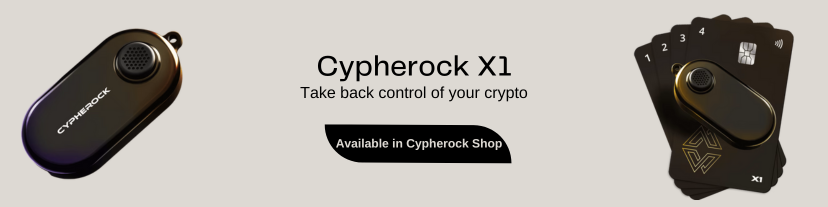
Start securing your crypto journey today—visit Cypherock X1 to learn more.
Connect with us:
Twitter: @CypherockWallet
Telegram: Join the Community
