

When it comes to Bitcoin, security should always be your top priority. After the collapse of several big crypto exchanges, many users have shifted toward self-custody wallets where you control your private keys.
One wallet that’s gaining popularity among advanced users is Sparrow Wallet. It’s a desktop-only Bitcoin wallet packed with powerful features for privacy and control. But the big question is, is Sparrow Wallet really safe for your Bitcoin? Let’s dive in.
Sparrow Wallet is designed exclusively for Bitcoin and runs on desktop computers, Windows, macOS, and Linux. Unlike multi-currency wallets, Sparrow focuses on providing a secure, private, and self-sovereign experience for Bitcoin users. It offers advanced tools such as a transaction editor and blockchain explorer.
These let you examine and even edit transaction details before sending, which is great for experienced Bitcoin users who want full control. If you’re new to Bitcoin, Sparrow’s technical features might feel a bit overwhelming.
One of Sparrow’s biggest strengths is its non-custodial design, you hold your private keys, and no one else has access to your Bitcoin. It also offers advanced coin control, meaning you can select exactly which coins (UTXOs) to spend and customize transaction fees for better efficiency.
You can create both single-signature wallets (just your key) and multi-signature wallets, which require multiple keys to authorize transactions. This multi-sig feature adds a strong security layer, ideal for collaborative control or extra protection.
Sparrow easily integrates with popular hardware wallets like Coldcard, Ledger, and Trezor, keeping your keys offline and safe from hacks. For maximum security, Sparrow supports air-gapped setups, where you use QR codes or SD cards to transfer data without ever connecting your private keys to the internet.
Privacy is taken seriously. Sparrow has built-in Tor support to anonymize your network traffic and lets you connect to your own Bitcoin node. This means your transaction history stays private and doesn’t rely on public servers.
Finally, Sparrow’s code is open-source and publicly available for review. This transparency allows the community to audit the wallet and identify any vulnerabilities.
Sparrow Wallet is designed so that you control your Bitcoin at all times. It never stores or transmits your private keys anywhere, reducing the risk of theft from servers or hackers. It fully supports secure BIP39 seed phrases for wallet recovery, which you should always store safely offline.
Using Tor or connecting your own node helps protect your privacy from network observers. Because Sparrow’s code is open-source, many experts can and do review it for bugs or backdoors, adding an extra layer of trust.
That said, Sparrow’s security depends heavily on how carefully you protect your seed phrase and hardware devices. It offers the tools, but you must follow best security practices.
To get started, only download Sparrow Wallet from its official website. Avoid third-party sites to reduce risk of malware. Choose the correct version for your operating system—Windows, macOS, or Linux—and verify the file’s authenticity using PGP signatures.
Once installed, launch Sparrow and select New Wallet. You’ll name your wallet, pick whether it’s single or multi-signature, and select your key storage option—hardware wallet, software wallet, or air-gapped device.
Generate your seed phrase and write it down carefully. Use a metal backup like Material DIY if possible, as it’s fireproof and waterproof. Never store your seed phrase digitally.
To integrate a hardware wallet, connect it via USB or use an air-gapped device. Follow the on-screen prompts to pair and sign transactions securely. Air-gapped setups offer the highest security by never exposing keys to the internet.
Unlike wallets that support multiple cryptocurrencies, Sparrow focuses only on Bitcoin. This specialization allows it to offer deeper security and privacy features tailored specifically for BTC.
Compared to Electrum, another popular Bitcoin wallet, Sparrow has a friendlier user interface and better privacy tools, such as built-in Tor support and custom node integration.
When it comes to centralized exchanges, these platforms hold your Bitcoin for you, which means you give up control and take on the risk of hacks or exchange failures. Sparrow, on the other hand, keeps the keys and control in your hands, offering a more secure experience.
However, if you're looking for an extra layer of security, you might want to consider pairing Sparrow Wallet with a hardware wallet like Cypherock X1. While Sparrow Wallet supports hardware wallets like Ledger and Trezor, Cypherock X1 offers a unique approach by splitting your keys across multiple devices, providing redundancy and enhancing security.
This decentralized key management system ensures that even if one device is lost or damaged, your Bitcoin remains safe. Plus, Cypherock X1 integrates seamlessly with Sparrow Wallet for a truly comprehensive security solution.
The trade-off with Sparrow Wallet is that it lacks a mobile app and might be challenging for beginners. It’s ideal for experienced Bitcoin users who want full control over their keys and privacy. If you're new to crypto, using a wallet like Cypherock X1 alongside Sparrow could provide the ultimate peace of mind with its easy-to-use interface and advanced security features.
Yes, Sparrow Wallet is safe, provided you protect your private keys properly. It combines strong privacy features, hardware wallet support, and an open-source codebase to give you control and security.
For even greater peace of mind, pair Sparrow Wallet with Cypherock X1, a hardware wallet that splits your keys across multiple devices. Cypherock offers redundancy and inheritance options, so your Bitcoin remains safe even if one device is lost.
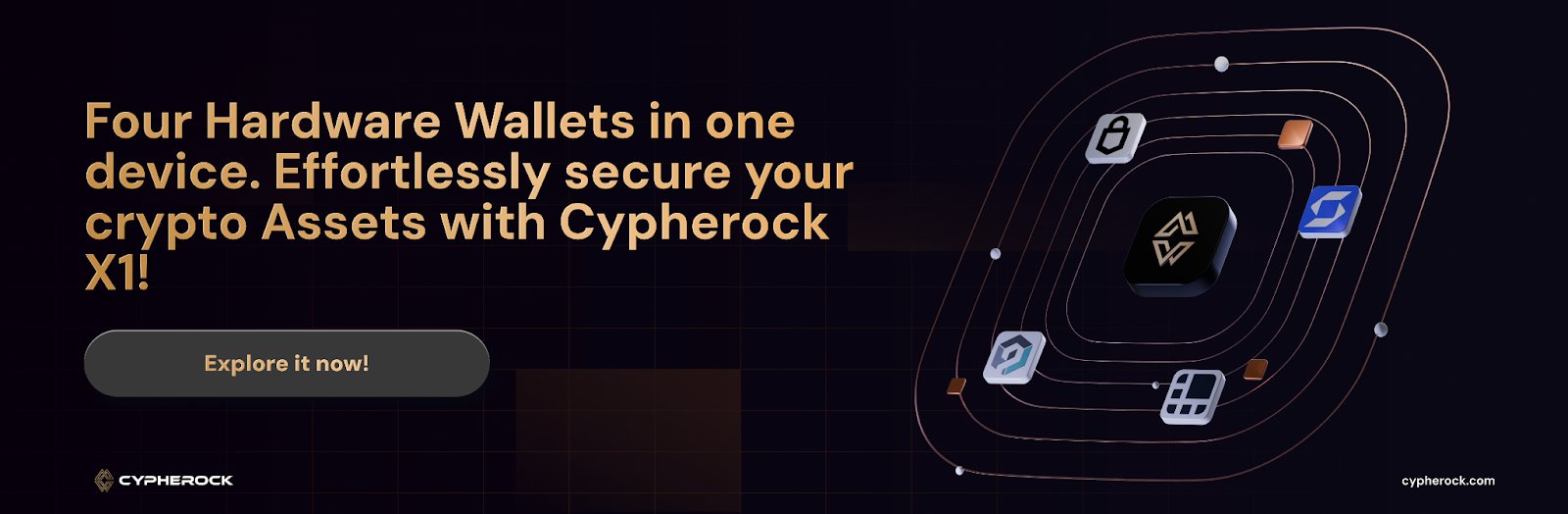
Ready to protect your crypto like a pro?
Check out how Cypherock X1 can help you secure your future - Explore now!.
Connect with us:
Twitter: @CypherockWallet
Telegram: Join the Community
