

Crypto wallets are like digital safes. They hold your coins, tokens, and NFTs. But unlike regular bank apps, you’re the one in charge. No company can reset your password or recover your funds. That means security is all on you.
MetaMask is one of the most well-known crypto wallets. Millions use it to connect with Ethereum apps, trade NFTs, and send tokens. It’s easy to use, but is it actually safe?
Let’s look closely at MetaMask’s security features, its weaknesses, and how you can protect your crypto.
MetaMask is a non-custodial wallet. This means it doesn’t hold your funds or keys for you. You’re the one who controls everything: your wallet, your password, and your private keys.
It comes as a browser extension (Chrome, Firefox, Brave) and a mobile app. MetaMask supports Ethereum and other EVM-compatible networks like:
Because it’s a hot wallet, it stays connected to the internet. That makes it super handy for trading, minting NFTs, and using DeFi. But it also means it’s more open to attacks than cold wallets.
Let’s break down how MetaMask keeps your wallet secure.
When you create a MetaMask wallet, it gives you 12 random words. This is your recovery phrase. Think of it as a master key to your wallet. If you lose it, you lose your funds. If someone else gets it, they can steal your crypto.
MetaMask doesn’t store your private keys on any server. They stay on your device. This is safer than cloud wallets, which could be hacked at the company level.
Still, if your phone or computer is infected with malware, your keys could be stolen. That’s why your next line of defense matters.
Your wallet is locked with a password. MetaMask encrypts your private keys using this password. Even if someone gets into your browser or phone, they’ll still need your password to unlock your wallet.
But if they get both your device and your password, then your wallet is at risk.
MetaMask connects with hardware wallets like:
This means you can sign transactions using a device that stays offline. Even if your browser gets hacked, the private key never leaves the hardware wallet.
Before a transaction goes through, MetaMask shows you a preview. You must manually approve every action. This helps prevent accidental transfers or hidden fees from shady dApps.
Always read what you’re signing.
MetaMask has built-in phishing filters. If you visit a fake site pretending to be OpenSea, Uniswap, or MetaMask itself, you’ll see a warning. It also has Blockaid, a system that alerts you if a transaction looks suspicious.
Still, phishing scams are sneaky. Never click on MetaMask links in emails.
MetaMask’s team updates the app frequently. These updates patch security holes and improve stability. If you’re using an old version, you’re more vulnerable to bugs or exploits.
Make sure auto-updates are enabled on your browser and phone.
MetaMask gives you control over how your data is shared and who can see your actions.
MetaMask connects to nodes to send transactions. By default, it uses Infura, which is owned by ConsenSys (MetaMask’s parent company). If you want more privacy, you can add custom RPCs or run your own node.
This gives you better control over your data.
MetaMask lets you adjust how much data you share. You can:
It’s not 100% anonymous, but you do get some privacy controls.
Since MetaMask runs in your browser, it’s smart to use privacy tools. Many users prefer Brave Browser for its built-in ad blocker and tracker protection. You can also use VPNs or privacy plugins to avoid being tracked by websites.
No wallet is perfect. Let’s look at the biggest risks of using MetaMask.
Phishing is MetaMask’s biggest threat. Fake websites, apps, and even browser extensions can trick you into giving up your seed phrase.
Some scammers pretend to be MetaMask support. Others send fake emails with links to “verify” your wallet. Once you type your phrase—boom, your funds are gone.
When you use MetaMask with default settings, your transactions go through Infura. If Infura gets hacked or logs your data, your privacy could be at risk.
Also, a fake or malicious RPC node can lie about what’s happening on the blockchain. That’s why advanced users run their own nodes or use verified services.
Bugs happen. If MetaMask has a coding flaw, attackers could use it to steal funds or reveal your data. This is rare, but it’s why keeping MetaMask updated is so important.
MetaMask doesn’t support two-factor authentication by itself. That means no text codes or authentication apps.
To get 2FA-like protection, use a hardware wallet. That way, even if someone knows your password, they can’t sign transactions without the physical device.
This might be the biggest danger of all.
MetaMask gives you full control—but also full responsibility.
If you want to stay safe, follow these simple rules:
MetaMask works with any Ethereum Virtual Machine (EVM) chain. That includes:
You can add custom networks easily through the settings.
MetaMask supports:
These wallets make MetaMask safer by moving private keys off your device.
If you don’t like MetaMask, here are a few options:
It is, if you know what you’re doing and keep your device secure. For better protection, pair MetaMask with a cold wallet. Use MetaMask for quick daily access to dApps and trading, and store larger crypto amounts safely offline.
Among cold wallets, Cypherock X1 stands out with its unique decentralized key storage system. It splits your private keys across multiple components, keeping your crypto much safer from hacks and physical theft.
Plus, it offers a smooth mobile app interface for easy daily use, giving you the best of both worlds: strong security and convenience.
MetaMask is secure, but only if you use it wisely.
The wallet gives you strong protection with encryption, hardware support, and privacy tools. But it can’t stop you from clicking on a scam link or giving away your seed phrase.
That’s the trade-off with self-custody. You get freedom, but you also carry the risk.
If you're using Ethereum apps, NFTs, or DeFi, MetaMask is one of the best tools available. But pair it with smart habits—and a hardware wallet—if you want real peace of mind.
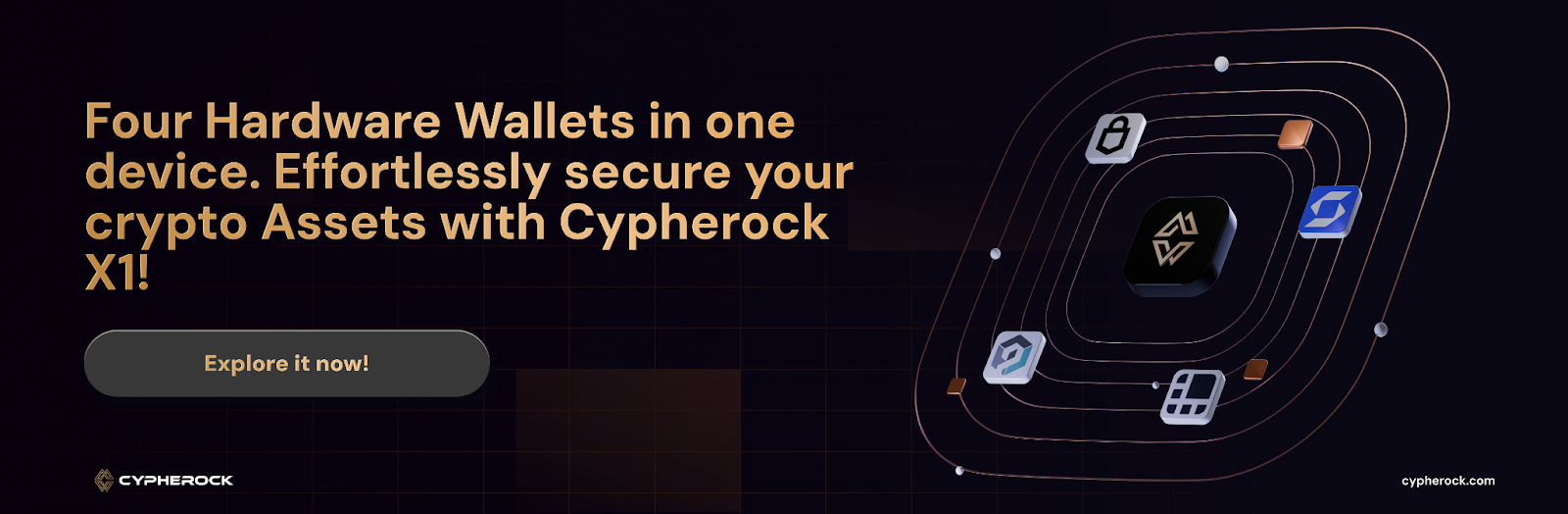
Ready to protect your crypto like a pro?
Check out how Cypherock X1 can help you secure your future - Explore now!
Connect with us:
Twitter: @CypherockWallet
Telegram: Join the Community
