

If you own cryptocurrency, you need to keep it safe. With Statista predicting 861 million crypto users by 2025, the stakes are higher than ever. Millions of people will need a reliable way to protect their coins. Unfortunately, not all storage methods offer the same level of safety.
One old-school approach is the paper wallet. It’s simple, offline, and costs almost nothing to make. This made it a favorite in Bitcoin’s early years.
But here’s the catch: paper wallets are not the safest choice today. While they can protect against online hacks, they are fragile. A fire, flood, or even fading ink can wipe out your savings forever.
That’s where hardware wallets like the Cypherock X1 come in. They keep your keys offline, like a paper wallet, but with advanced protection against loss, damage, and theft.
In this guide, you’ll learn exactly what a paper wallet is, how it works, and how to create one. You’ll also see the security issue with them and why most experts now recommend a hardware wallet instead.
A paper wallet is a way to store cryptocurrency without using a computer or phone. It’s simply a piece of paper with your public key and private key written or printed on it. The public key lets people send you cryptocurrency. The private key lets you spend it.
Think of the public key as your bank account number. The private key is like the PIN that controls your account.
In Bitcoin’s early days, people loved paper wallets because they were offline. If your private key never touched the internet, hackers couldn’t steal it.
Back in 2011 and 2012, software wallets were less secure. Paper wallets offered a cheap, easy way to store Bitcoin for the long term.
Over time, new storage methods came along. Hardware wallets added the same offline protection but with features that make managing and backing up your keys much easier. That’s why paper wallets are less common today.
A paper wallet uses public-key cryptography to keep your funds safe.
When you create one, you generate two keys:
These keys are often printed as QR codes. That way, you can scan them instead of typing long strings of characters.
The main advantage is that this process happens offline. If done correctly, your keys are never exposed to the internet during creation. That greatly reduces the risk of a hacker attack.
Once your keys are on paper, your wallet is “cold storage.” It has no connection to any network.
But this is where physical risks come in. Paper is not durable. It can burn, get wet, fade over time, or be stolen.
If someone finds your paper wallet, they can use the private key to take all your funds. And unlike a bank account, there’s no way to recover stolen coins.
Before you start, remember: a paper wallet is high-risk. You can lose everything if it’s damaged or stolen. If you still want to create one, follow these steps carefully.
Use an open-source paper wallet generator with a good reputation. Examples include WalletGenerator.net or BitcoinPaperWallet.com. Download the generator so you can run it offline.
Unplug your network cable or turn off Wi-Fi. This stops any chance of online interception.
Run the downloaded generator. It will create your public and private keys. You may also see them as QR codes.
If printing, use a printer not connected to the internet. Make sure it does not store copies in its memory.
If writing by hand, double-check each character for accuracy. One mistake can make the wallet useless.
Keep the paper in a fireproof safe or a bank deposit box. Don’t store it somewhere that can be easily accessed.
Send cryptocurrency to the public key. You can share this key with others to receive funds.
When you want to use your coins, you’ll need to sweep the private key into a software wallet. This imports your funds into a wallet connected to the internet.
Once the private key has been used online, it’s not safe anymore. Shred or burn the paper to avoid future risks.
Paper wallets have downsides that outweigh their benefits for most people today.
Paper is vulnerable to fire, water, mold, and fading ink. Even laminated paper can warp or degrade over time. If you lose readability, your crypto is gone.
Example: One user in a Reddit forum reported losing $50,000 in Bitcoin after their laminated paper wallet stuck together in a humid basement and tore apart.
Anyone who sees your private key - even for a second - can transfer your funds. This includes cleaners, movers, or even friends if you don’t keep it locked away.
Lose the paper, lose the crypto. Making copies might help, but every copy increases exposure risk.
You can’t just “send” coins from paper. You must sweep the key into a hot wallet, which temporarily exposes it to the internet.
Years from now, the wallet software you need to import the key may not exist or support your blockchain.
If you’re still leaning toward using a paper wallet, slow down and think through these points:
Do you have the discipline to generate and store the wallet without cutting corners? Mistakes here are permanent.
Your hiding spot must protect against fire, flood, pests, and theft. A high-quality fireproof safe or a safe deposit box at a bank is recommended.
Making two or three copies can guard against fire or theft, but it also means more people or locations that could be compromised.
If your paper wallet generator is compromised, the attacker can sweep your funds. You must use offline, verified tools. Ideally, run them on an “air-gapped” computer that never connects to the internet.
Will you be able to import your key 10 years from now? Keeping a note of compatible wallet software can help, but there’s no guarantee the blockchain ecosystem will stay the same.
If something happens to you, will your family or heirs know how to use the paper wallet? Many assets have been lost forever because no one could access them after the owner’s death.
A hardware wallet solves many of the paper wallet’s biggest problems.
Your private keys never leave the hardware wallet and are never stored in plain text. Cypherock X1 keeps them split into multiple secure parts, making it useless to a thief without all the pieces.
Unlike most wallets, Cypherock doesn’t keep the entire seed phrase in one place. Even if one part is stolen or lost, your crypto remains safe.
This method splits your key into shares, and you need a certain number of them to recover your wallet. That means you can lose one share in a fire and still recover your assets.
No paper to burn or fade. The device is built for long-term durability, and backups can be stored securely in multiple locations.
It never connects to Wi-Fi, Bluetooth, or mobile data. Even if your computer is compromised, your keys stay safe.
Unlike paper wallets, you can send and receive crypto without exposing your keys. There’s no need to type long strings or scan risky QR codes.
Learn More: Why You Need a Hardware Wallet to Protect Your Crypto Assets?
Paper wallets still work, but they belong to an earlier era of crypto security. They are fragile, hard to manage, and unforgiving if you make a mistake.
Hardware wallets, especially the Cypherock X1, offer the same offline safety with added protection against loss, theft, and disaster.
If you value your cryptocurrency, choose a storage method that matches its worth. Paper wallets may be free, but a single accident can cost you everything.
Q: Are paper wallets safe?
Yes, if created offline and stored perfectly. But they are vulnerable to physical damage and theft.
Q: Can you recover a lost paper wallet?
No. Without the private key, your coins are gone forever.
Q: What’s the difference between a paper wallet and a hardware wallet?
Both store keys offline. A hardware wallet adds encryption, backups, and better usability.
Q: How do you access funds from a paper wallet?
Sweep the private key into a software wallet, then send coins to a new address.
Q: Is Cypherock X1 better than Ledger or Trezor for long-term storage?
Cypherock X1 offers decentralized key storage and no single point of failure, making it highly secure for long-term holding.
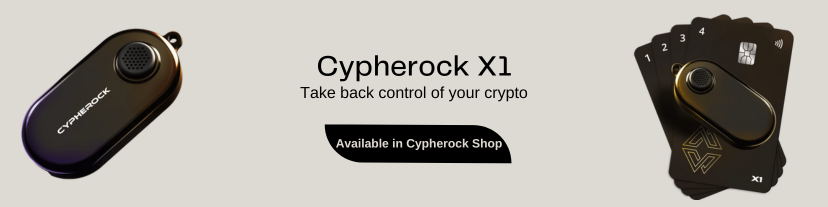
Start securing your crypto journey today—visit Cypherock X1 to learn more.
Connect with us:
Twitter: @CypherockWallet
Telegram: Join the Community
