

You've probably heard about Edge Wallet if you're exploring crypto wallets. Edge Wallet is a popular mobile wallet released in 2018 by the Airbitz team. It lets you store, send, and receive over 21 cryptocurrencies and all ERC-20 tokens on your phone. You might like that it’s mobile-only and easy to use. But is Edge Wallet truly safe and user-friendly enough to protect your crypto?
In this review, you'll discover what makes Edge Wallet great, what concerns you should know about, and if it's the right choice for you.
Edge Wallet came from the experienced Airbitz team, who built a trusted Bitcoin wallet back in 2014. Their goal was to simplify cryptocurrency use for everyone. Edge Wallet follows this mission by being easy to use, quick to set up, and straightforward to recover.
Instead of writing down long recovery seed phrases, you just use a username and password. Edge Wallet lets you quickly restore your wallet on any phone by simply logging in. It's ideal for beginners who might find crypto complicated. Its strongest features are ease of use, quick recovery, and support for many altcoins.
Edge Wallet supports more than 21 different cryptocurrencies, plus every ERC-20 token out there. This includes popular coins like:
Edge Wallet is special because it supports coins that many wallets ignore, such as Ripple (XRP) and Monero (XMR). In fact, the Monero team officially endorses Edge Wallet, making it a trusted mobile option for privacy-focused users.
If you own ERC-20 tokens from Ethereum-based projects, Edge Wallet can hold all of them too. You just send your tokens to your Edge Wallet Ethereum address, and they're securely stored.
Edge Wallet makes managing your crypto easy. You can set up your wallet in just minutes, even if you've never used crypto before. There's no confusing seed phrase to remember. You just create a username and password to access your crypto. This user-friendly design makes it easy for anyone to start using crypto quickly.
The wallet has a clean and simple interface. It doesn't overwhelm you with endless menus and options. Instead, it has four main screens: Wallets, Request, Scan, and Exchange. You can easily see your coins, request payments, scan QR codes, and swap crypto in seconds. It’s perfect for beginners and regular crypto users who value simplicity.
A great feature of Edge Wallet is its built-in exchange. You can instantly swap crypto using services like Shapeshift, Changelly, and Changenow. You don't need to move your coins to an external exchange, saving you time and keeping your crypto safe. Exchange fees depend on these third-party services, but Edge Wallet shows you the rates clearly before you trade.
Edge Wallet stores your private keys right on your phone. This method is known as client-side encryption, meaning Edge never sees your private keys. Your keys stay encrypted using your username and password. Edge also offers automatic backups and synchronization across multiple devices. If you lose your phone, you can quickly log into another device to regain access.
Despite these features, Edge Wallet has security risks. Because your account recovery depends entirely on your username and password, it becomes a major vulnerability. If someone guesses your password or steals it, your crypto could be gone. Mobile wallets like Edge also face risks like malware, phishing attacks, or physical phone theft.
Edge Wallet isn't meant for large crypto holdings or long-term storage. It's better used for daily transactions or smaller amounts that you'd use regularly.
If you use Edge Wallet, create a strong, unique password and enable Two-Factor Authentication (2FA). Edge Wallet also has recovery questions for emergencies, but make sure they're questions no one else can guess easily.
However, for larger crypto amounts, it's best to use a hardware wallet like Cypherock X1. Cypherock splits your private keys across multiple secure devices. Even if one device gets lost or hacked, your crypto stays completely safe.
Edge Wallet itself is free to download on Android and iOS. But you'll pay fees when sending crypto to cover network costs. These fees vary depending on how busy the network is. Sometimes fees are low; other times, they're higher.
When using Edge Wallet’s built-in exchanges, you'll pay extra fees set by the third-party exchange providers. Edge clearly shows these fees before you confirm a swap, so you know exactly what you're paying.
Edge Wallet performs smoothly on both Android and iOS. Users rate it highly for being intuitive, responsive, and easy to understand. Navigating the app is straightforward, with clear buttons and instructions. Even if you've never used crypto before, you’ll feel comfortable quickly.
Here’s how easy it is to start using Edge Wallet:
Edge Wallet offers support via email and detailed FAQs on their website. While the support team responds to emails, there’s no live 24/7 customer support. This means urgent issues might take longer to solve, especially on weekends or holidays.
For safety and security, especially if you're storing more crypto, Cypherock X1 is clearly the better choice.
Edge Wallet is excellent for beginners or those who need quick, convenient crypto access. It supports many coins and tokens and is great for daily crypto transactions. But if you have large crypto investments, it's not secure enough.
To keep significant crypto assets safe long-term, choose Cypherock X1 instead. Its decentralized, multi-device storage system is far superior in protecting your crypto holdings.
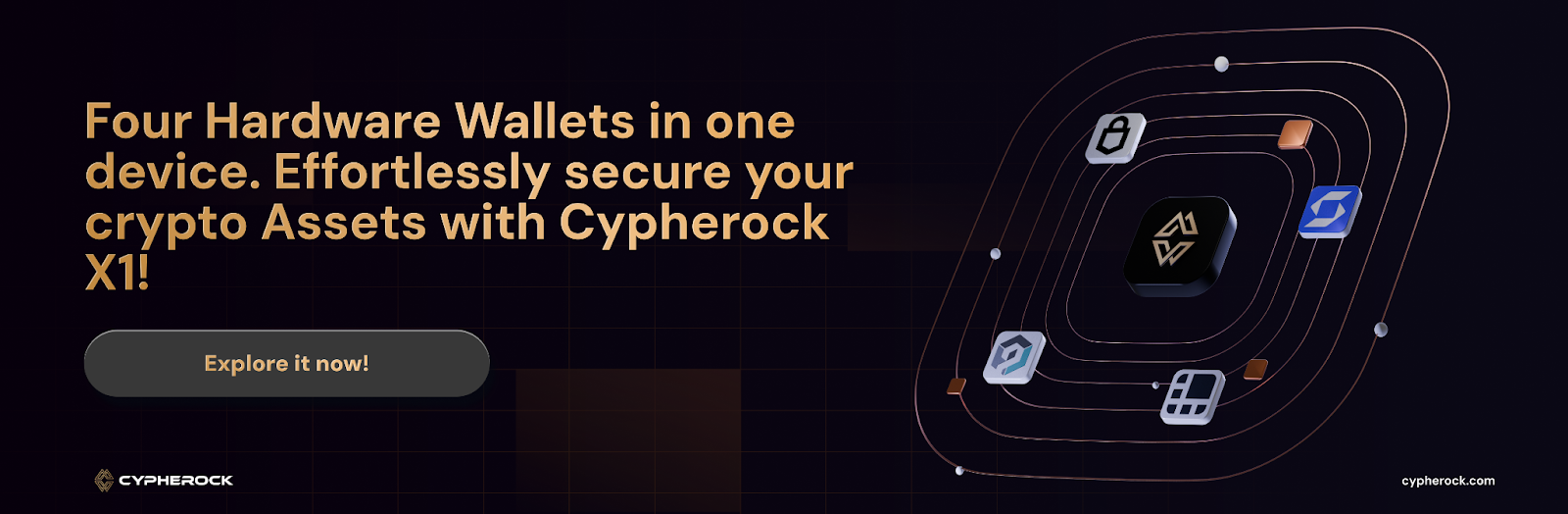
Ready to protect your crypto like a pro?
Check out how Cypherock X1 can help you secure your future - Explore now!.
Connect with us:
Twitter: @CypherockWallet
Telegram: Join the Community
